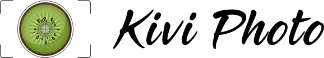If you are a graphic designer or a photographer, you will probably have to choose the right tools to work with. Especially if you’ve done it occasionally so far, and now it’s time for you to deal with the subject more professionally.
What tools are suitable for graphic design? Other than the famous Paint?
Below is a subjective (very) list of the sofa I use to a greater or lesser extent. There are a lot of programs with this kind of application, I have chosen the top five.
1 Pixlr Editor
An online tool available whenever we have access to the Internet. A huge disadvantage is the lack of adjustment to Android, so I can not work on it on my netbook. I use it when I need to quickly scale a banner or photo. Most keyboard shortcuts are similar to PS, so I can work on it almost by heart. In addition to scaling, it’s also suitable for less advanced graphics and photos.
2 Photoshop
I don’t think it’s necessary to introduce this program to anyone. I have this opportunity to use it at work and I like it very much. Intuitive, user-friendly, I’ve been faithful to it for over 15 years, going through the next versions. All in all, if not for the price, I would have been using it at home for many years. If someone is interested, you can buy it on the Adobe website, before buying it by testing it for some time.
3 Pixlr Editor
An online tool available whenever we have access to the Internet. A huge disadvantage is the lack of adjustment to Android, so I can not work on it on my netbook. I use it when I need to quickly scale a banner or photo. Most keyboard shortcuts are similar to PS, so I can work on it almost by heart. In addition to scaling, it’s also suitable for less advanced graphics and photos.
4 Raw Therapee
Free software, thanks to which we can almost recover a badly taken photo (here you can download installation files). Lots of possibilities, apart from standard brightness and sharpness settings, make this program indispensable for anyone who professionally deals with photography. It is an alternative to expensive Photoshop and dedicated overlays. I’m not a professional photographer and I grab the camera rather occasionally, using my mobile phone more often, but if I’ve already had a sight sticking, it can happen that I’m retouching a good shot in this tool. I sincerely recommend 🙂
5 Gimp
Free replacement for Photoshop. You can make great designs, great graphics, because it is not inferior to the expensive Photoshop. Installation files can be found here. Unfortunately, in my case, I’m disturbed by opening separate windows. It irritates me and distracts me. But it’s probably a matter of habit, because if I hadn’t had full access to PS, I would have peacefully embraced most of the graphics in Gimpa. I highly recommend to somebody who didn’t have to deal with Photoshop, because he calmly manages. And he beats Photoshop on his head on one more issue. Gimp is just too free. Both in private and commercial use.
And what applications do you use? Do you prepare graphics and photos yourself, or do you entrust this task to your friends or companies specializing in it? I am very interested in your opinion. Or maybe you have some proven solutions for Android? I’ll be happy to take a look at it and try it out