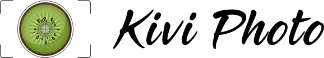The revolution on the internet came with lots of intermediate phases. Development of image editing applications, video players, exclusive Softwares are the significant steps towards this huge success. There is another feature that has also lead the foundation of this revolution. Name of that feature is now well known to us: GIF. Almost 30 years ago, a BBS provider team named ‘CompuServe’ developed this exciting file which is indeed a bitmap image format. It allows images that move and palette separation up to 256 colors per frame.The criteria of being allowed in this file format for an image is 8 bits for every pixel, and despite having 24-bit color space, GIF also supports the citation of the palette by the image itself.
GIF Format
Basically, GIF is a Graphics Interchange Format which manages the frames to be in a specific order for conveying animation. Graphics extension controls a solo file with a few images or frames that it contains. It’s indeed a multi-functional format that supports animation. Now, a question must arise in your mind whether we can make this type of file formats with the help of any website. So, the answer is ‘Yes, we can.’ There is a few GIF creating websites on theinternet. But today, we’ll discuss the superior of all: ezgif.com.
Facts and Features
Being an online creator of GIF files, ezgif.com is very popular and simple to use. Harvesting images, resizing the entire GIF, optimising the frames, inserting text, manipulating speeds are some of the free services that this website hosts. So, here, we can discuss its exclusive services:
- You can create animated GIF files with the help of this website. One has to just log into the site so that he can load images in different formats. Then he should press the ‘update’ button to make the final format. You can edit or marge the GIF images stored in it and watermark or attribution can’t be found here. One can also add effects to the animated files by just clicking on ‘add effect’ on this website. Wait! It’s not done Ezgif helps to add desired text to the fileformat, and hence, you’ll not lose the quality.
- Another beneficiary feature that you can have on this website is Video to gif converter. This online converter supports many types of video files like mp4, AVI, FLV, At first, you have to upload the video file and then cut it mentioning the start and end time.
- This multi-featured website will also help you to resize any GIF image file. Now, if the image file is large, it will take more time in the resizing method. Cropping or flipping an image can also be done on this website.
- The procedures don’t decrease qualities of any files whether it is image or video. You can compress GIF images on this website as it is another necessary feature of this site.
Conclusion
Though the premier website has several benefits to offer the users, it has some backlogs too. As an example, it can work on simple images smoothly rather than the colored images. Users face a few bugs reproducing HD photographs in this site. So, I’ll suggest you The 15 Best Ezgif Alternatives for creating exciting GIF files. Happy Browsing!