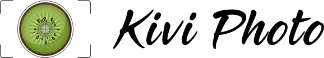As Photoshop is the best known photo editing software, it is also known as a tool for professionals that is expensive and not everyone can afford it. Do those whose funds are limited have any alternatives? Let’s check.
Editing pictures became so popular, that almost everyone has tried it at least once. No matter whether you are a photographer, a celebrity who shares selfies six times a day or just a normal camera user – we all know that a delicate touch of filter or other enhancement can completely change the way in which other people could perceive your photograph. Photo editing software enables you to correct brightness, contrast of colours and other factors that make your pics look stunning. What’s more, a lot of those programs are available completely for free and all you have to do is to download them and install on your computer. Which ones seem to be worth considering?
GIMP
GIMP, short for Gny Image Manipulation Program, seems to be as popular as Photoshop. Its advantage lies in the fact that it’s totally free. As it offers plenty of different tools practice may be required, but after some time you will appreciate its versatility and advancement. The program lets its users make use of variety of manual and automatic tools. You can definitely expect the advanced photo retouching techniques from this one. If that’s not enough you can always install additional plugins too.
PICASA
Using Picasa is the easiest way to store your pictures. This program organizes them by creating functional albums and maps. Although its tools seem to be very basic, they would be enough for the beginners and less demanding users. Among editing options you will find some simple tools that will help you improve brightness and sharpness of your pics or adjust their size. Those who need more advanced functions shall also try the online editor that will upload the pictures directly from Picasa.
PHOTOSCAPE
Photoscape is a user-friendly software that enables you to edit, fix and enhance photos. Although at first glance it may look really simple, it offers you useful and functional tools such as creating slideshows, screen capture, combining multiple photos or RAW to JPG converter. Editing tools such as red eye removal, different filters, adding texts and frames, resizing or color and brightness adjustment can certailny help you turn a standard picture into its more appealing version.
PHOTO POS PRO
The producer of this program claims that although this editor was designed to become a powerful tool, its friendly interface makes it possible to work with it intuitively. Besides a variety of standard tools and functions, Photo Pos Pro has also the features of more advanced editors. Experienced users will not only enhance their photos, but also discover the possibilities offered by this editor in the field of computer graphics.
PIXLR
This online editor looks like it’s extremely easy to use and it’s not just an impression. As an online application it seems very functional too. Pixlr is advertised by the producer as the editor suitable even for those who have never had anything in common with graphics. Simple tools for whitening teeth and removing red-eye effect, overlays amplifying the tones and adding shades, a growing catalog of additional effects are only some options, but there are many, many more. This editor enjoys success especially among social media users, as it enables to share the pictures directly via such platforms as Facebook, Twitter, Instagram or via email.